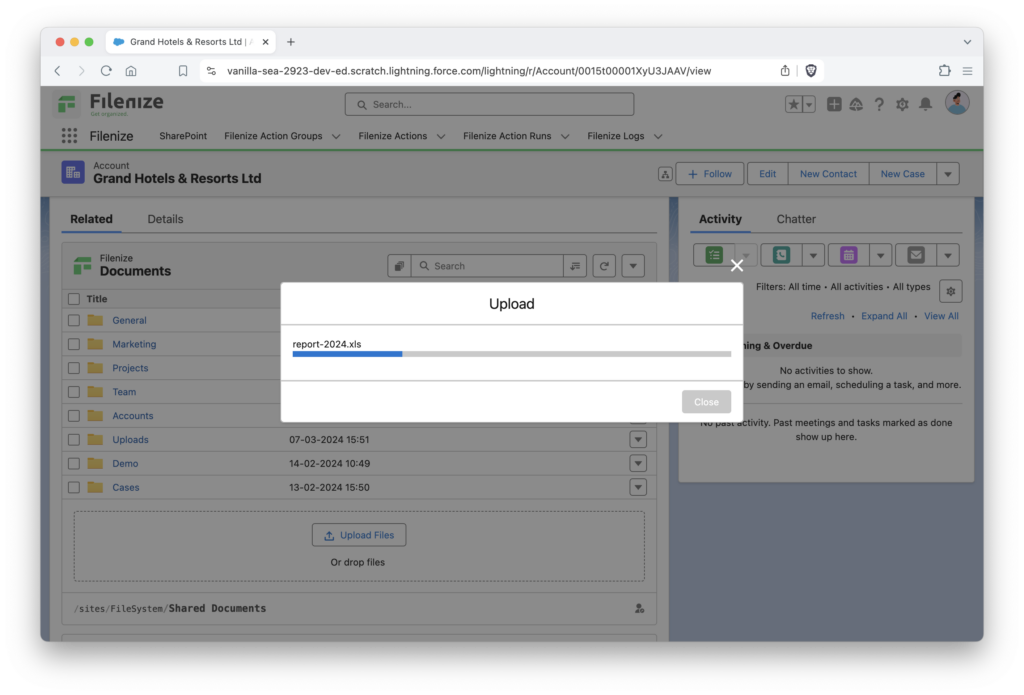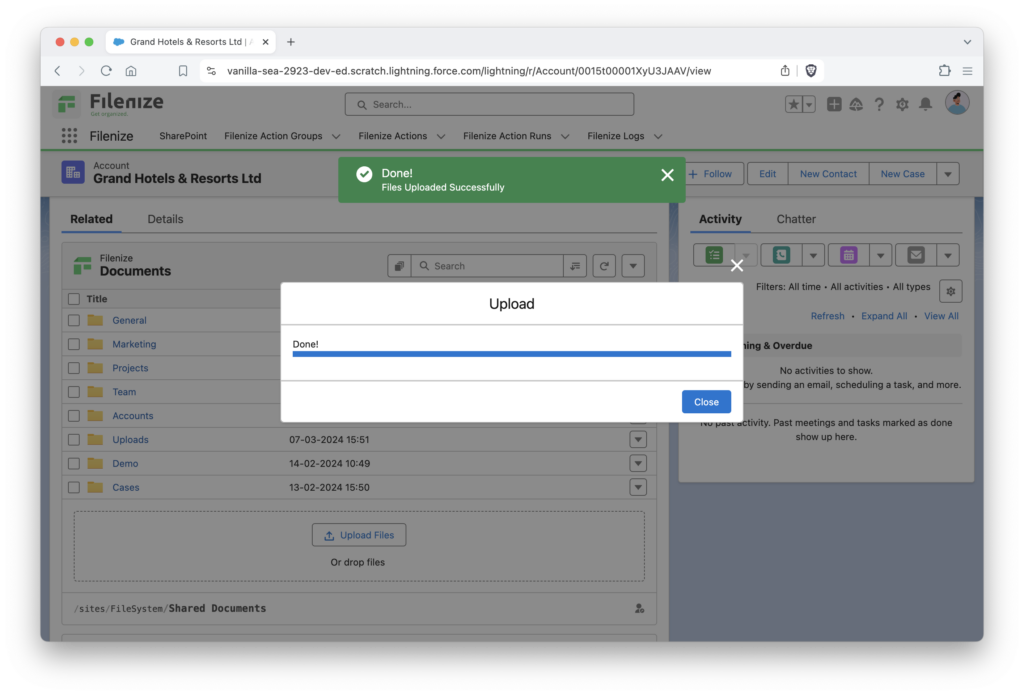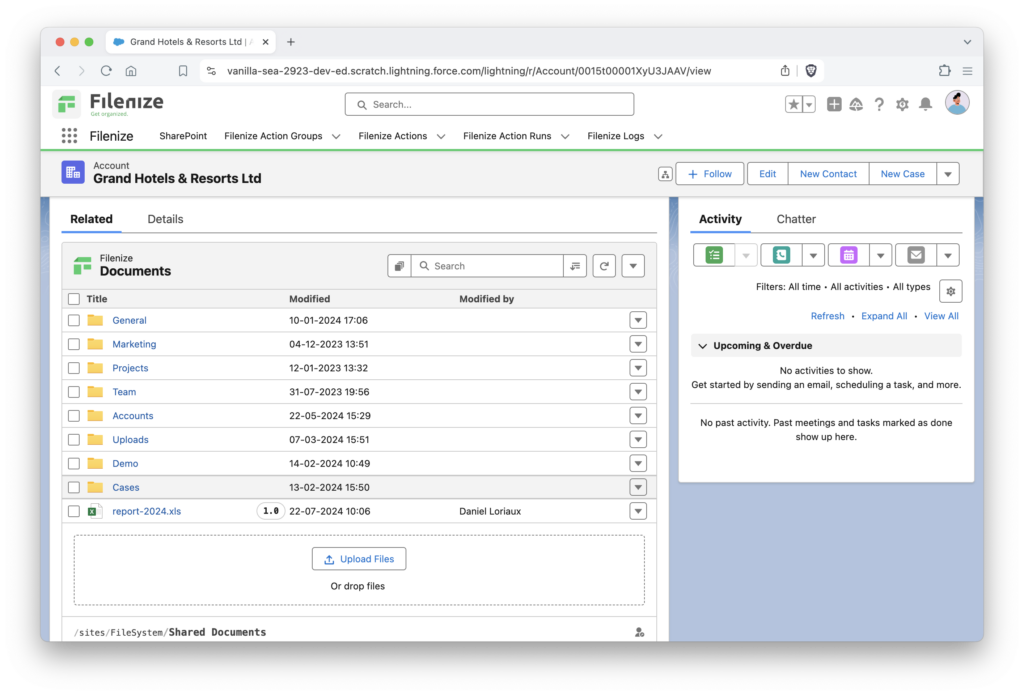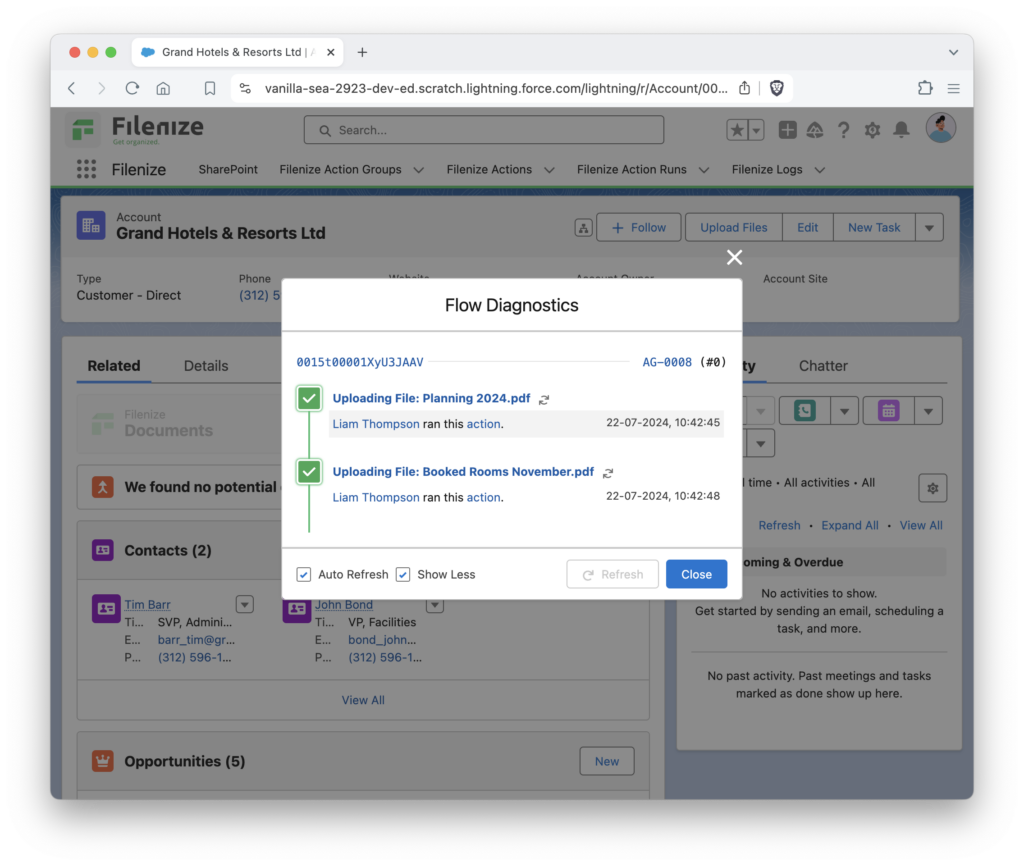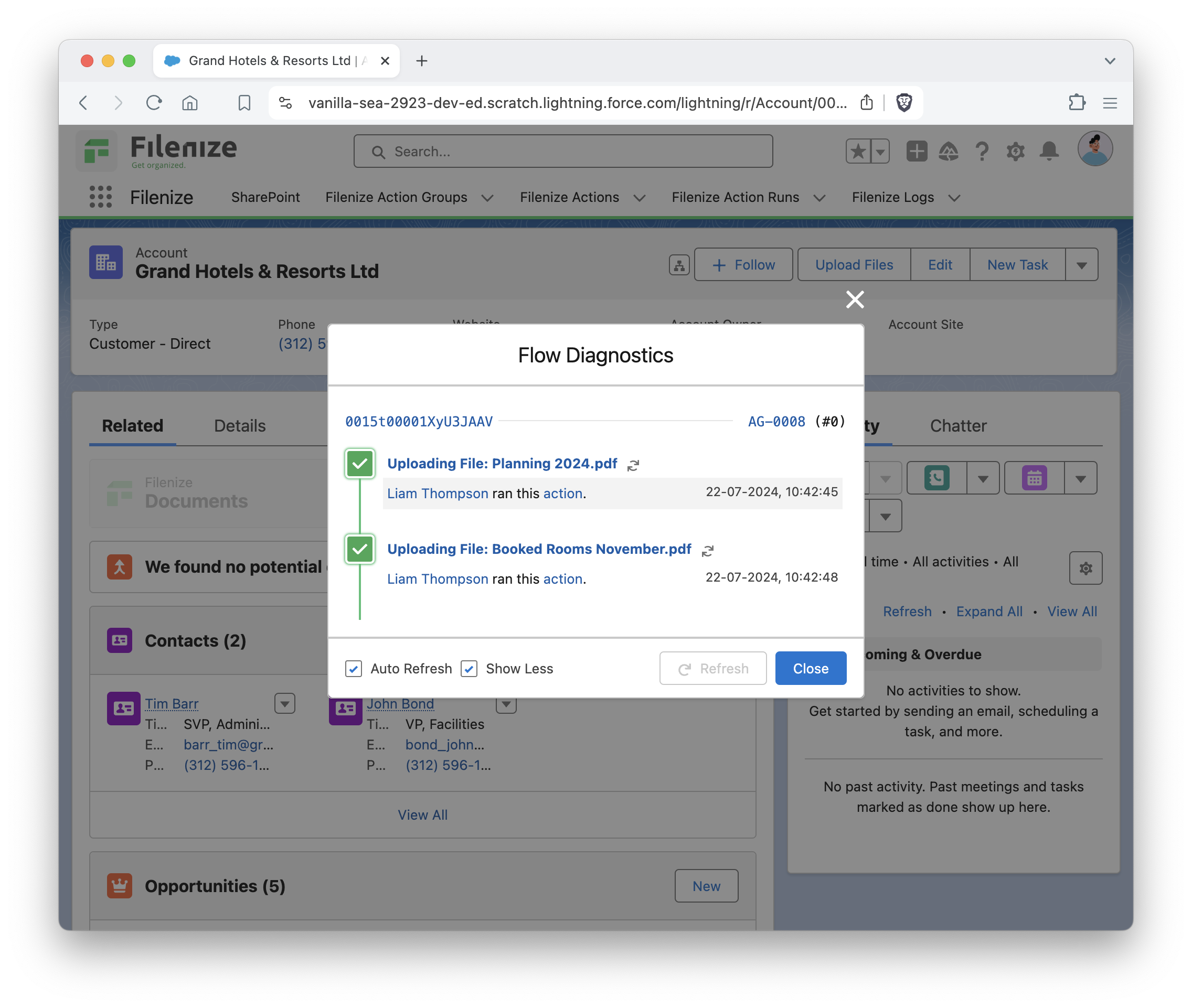Upload files to to without leaving Salesforce.
Contact us to receive the managed package or get a full demo.
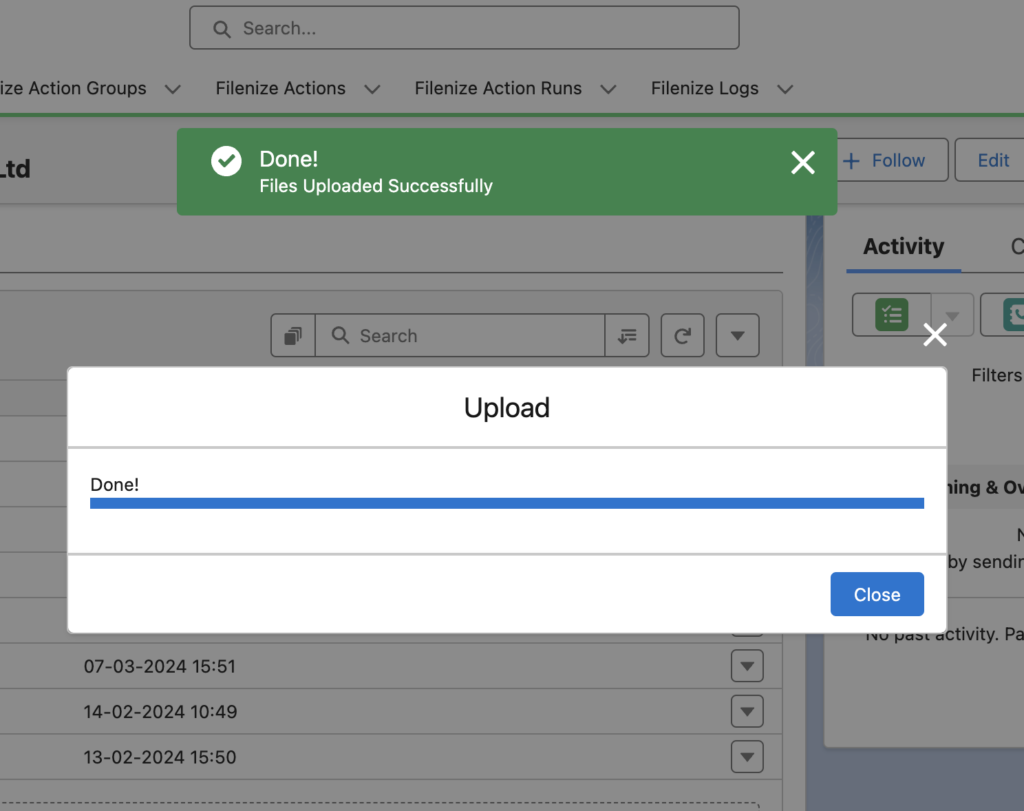
Upload Files Directly Using the Filenize Component
Filenize empowers business capabilities by facilitating easy file uploads within the component. Users can upload files effortlessly through the ‘Browse’ option or via drag-and-drop from their local file system. Filenize intelligently chunks large files, ensuring compatibility with Salesforce’s limitations. This efficient process supports the smooth integration of extensive files into your Salesforce and SharePoint workflows, enhancing overall productivity.
Automate File Upload using Salesforce Flows
Filenize enhances efficiency and maximizes business value by seamlessly automating the process of uploading Salesforce Content Documents, Content Versions, and Attachments to SharePoint. Our platform offers a suite of advanced features that streamline this data transfer, empowering your team to focus on strategic tasks while ensuring a smooth and organized integration between Salesforce and SharePoint.