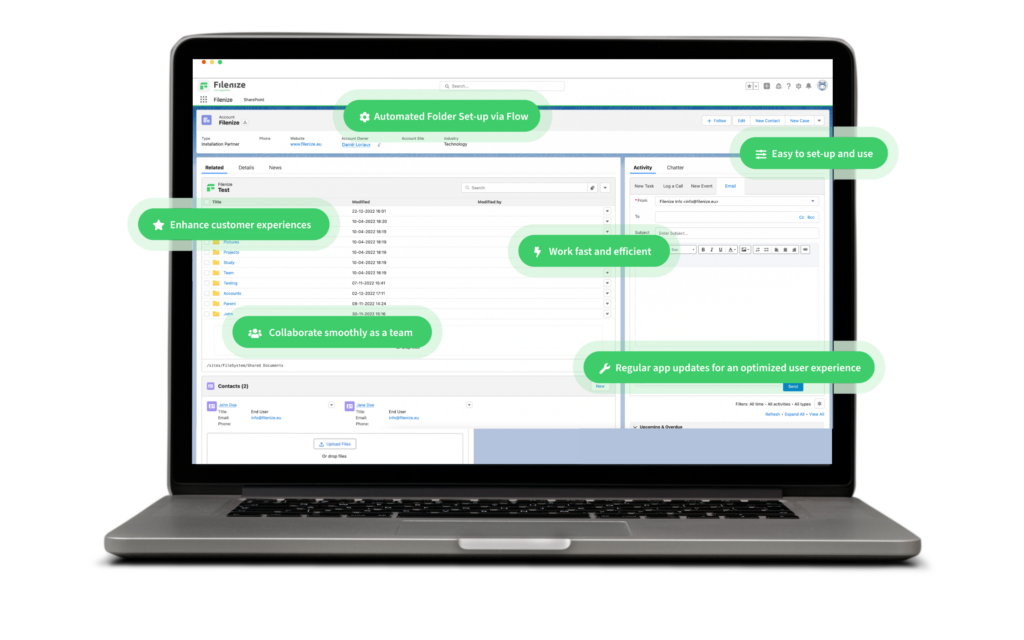Key Features of Filenize
These are four key features which will elevate your productivity by automating your workflow through Salesforce Flows.
However, this is only a shortlist. Curious about all ways in which Filenize will boost your business? Click the green button below.
Why choose Filenize
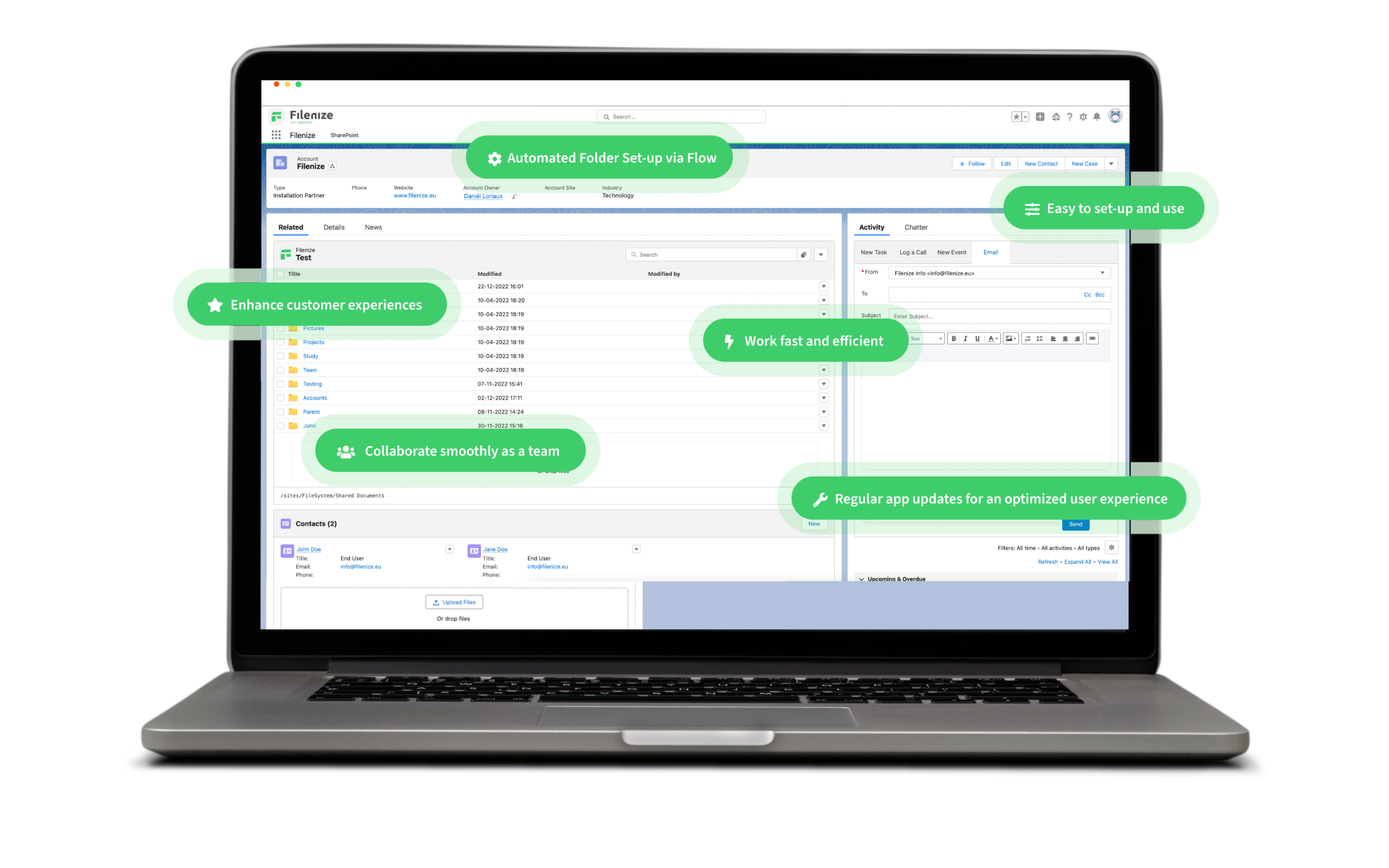
What people are saying about Filenize
“Filenize has effectively met our business objectives. While we implemented several customizations initially, the app’s high configurability allowed us to tailor it to our needs seamlessly. In hindsight, our implementation journey was largely smooth. Filenize’s robust features and support have been instrumental in driving efficiency and productivity across our organization.”

Time to get organized!
Say goodbye to the hassle of manually configuring folder structures, sharing with dynamic team members, and maintaining metadata.
Filenize integrates SharePoint with Salesforce and brings order in chaos through its automated folder set-up.
Elevate your productivity with a significant boost by automating your workflow through Salesforce Flows.
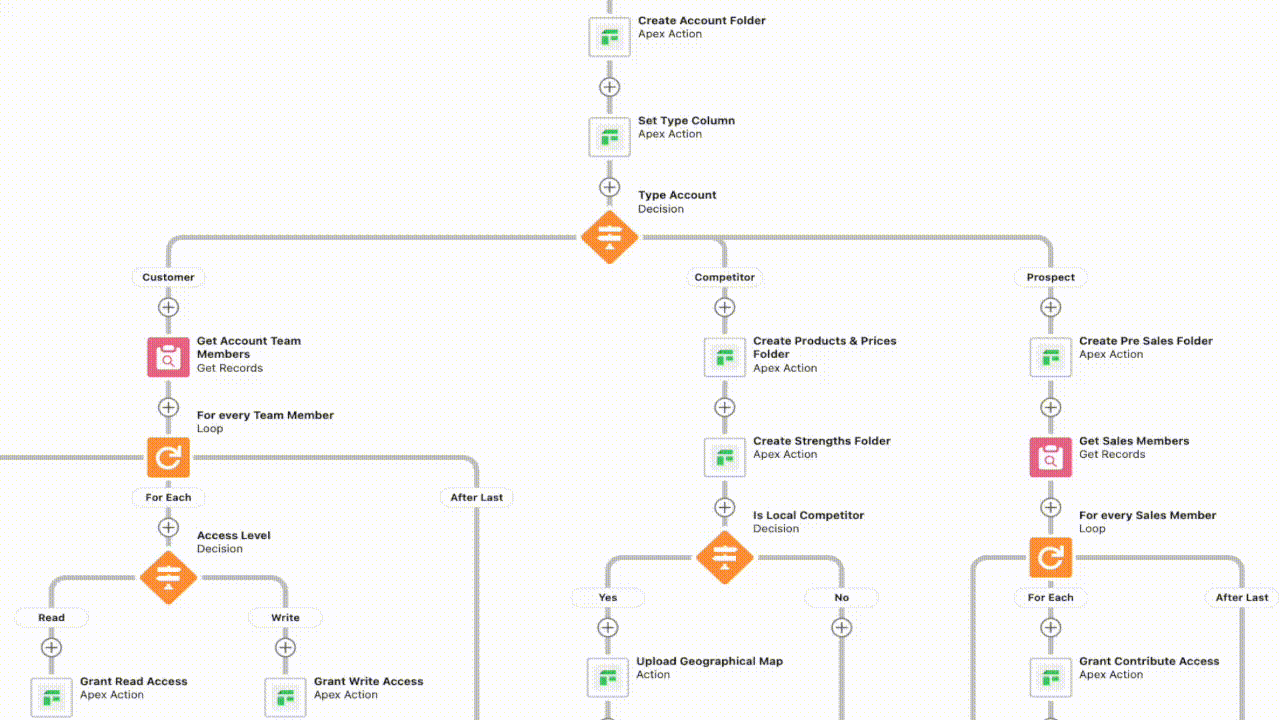

Get inspired from our use cases
And unlock the full integration of Salesforce and SharePoint explore the various use cases Filenize has to offer.
These use cases encompass the most frequently requested implementations from our clients. Discover how your business can leverage Filenize to enhance your processes. Are your ready to unlock the full potential of your Salesforce intergration?