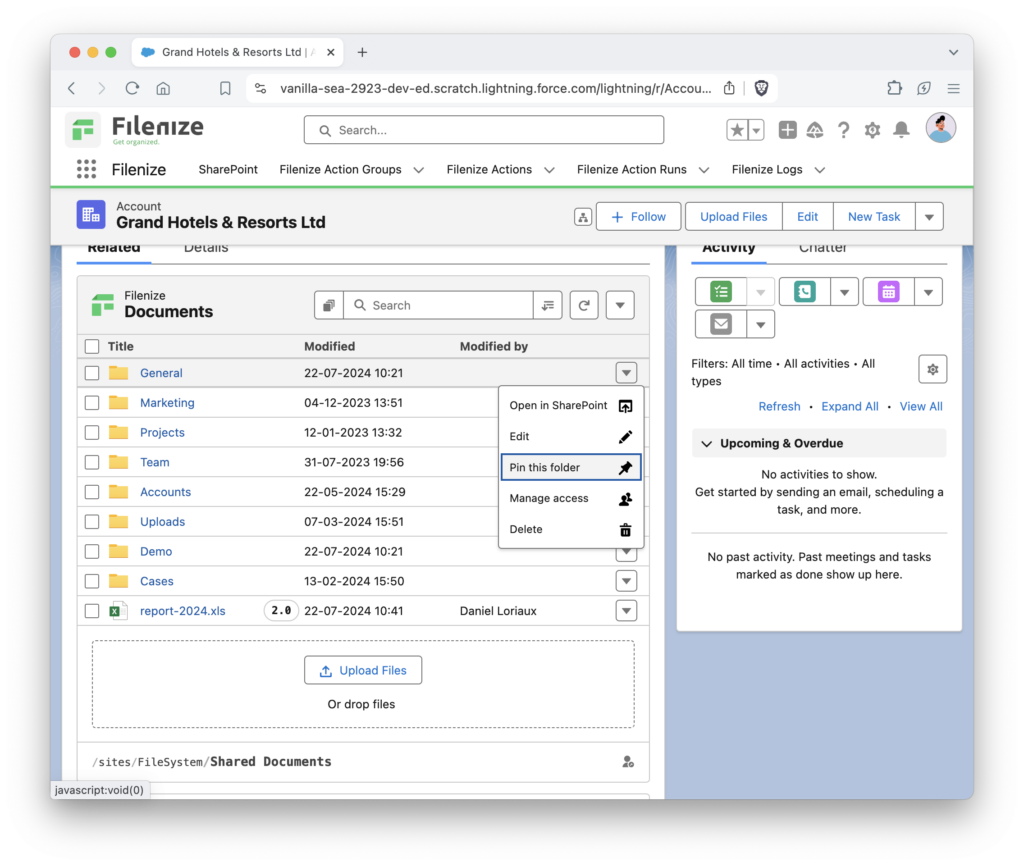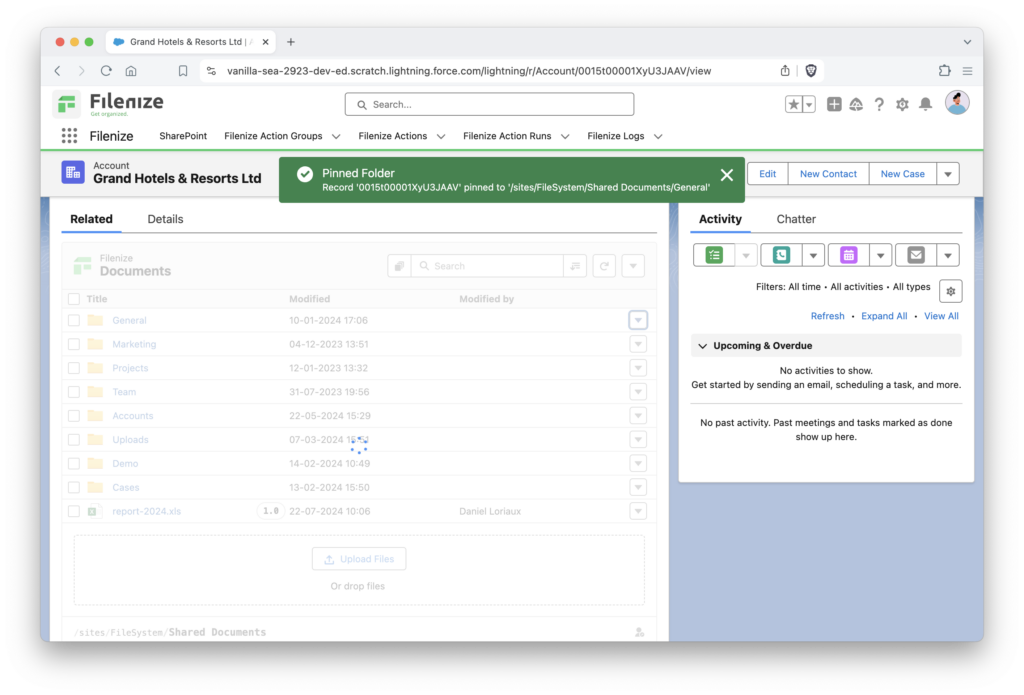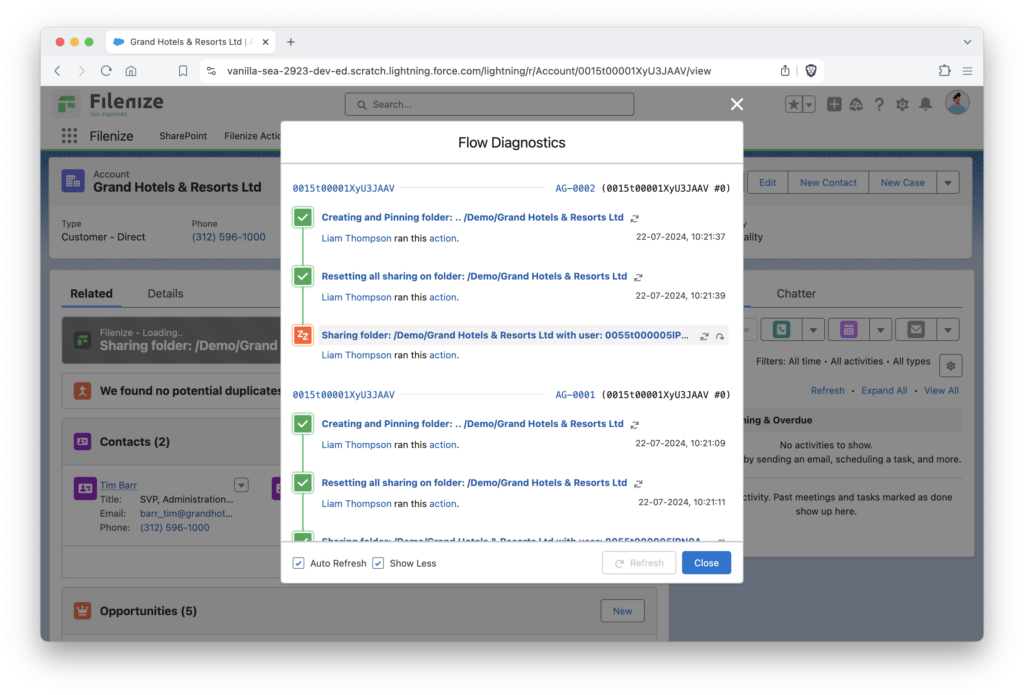Pinning folders to Salesforce records.
Contact us to receive the managed package or get a full demo.
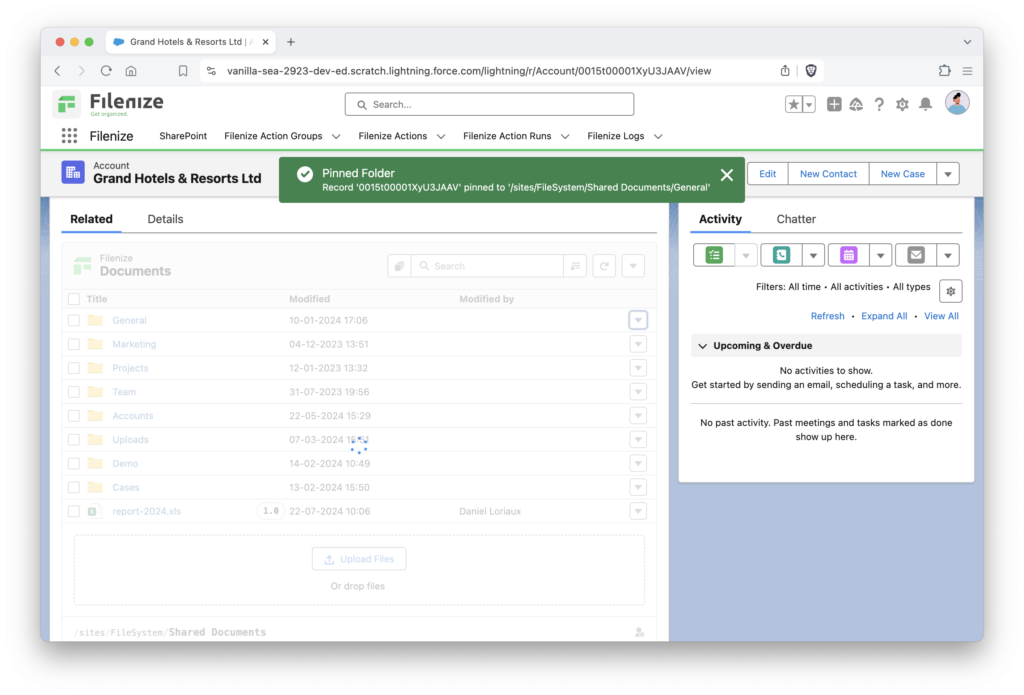
Pin Folders Using the Filenize Component
Users can pin folders using the Filenize UI component. To link a SharePoint folder to your Salesforce record, navigate to the folder and use the pin action. After refreshing the page or returning later, Filenize will automatically open the pinned folder for seamless integration between Salesforce and SharePoint.
Pin Folders Using Flow Automation
Admins can automate the pinning of relevant folders using Salesforce Flows. This eliminates the need for users to manually manage folder pinning. Folders can be pinned automatically on new records or when specific record changes occur. Integrate this feature with your hierarchy flow to ensure users no longer need to search for folders manually.