Allow Salesforce users to have more access.
Contact us to receive the managed package or get a full demo.
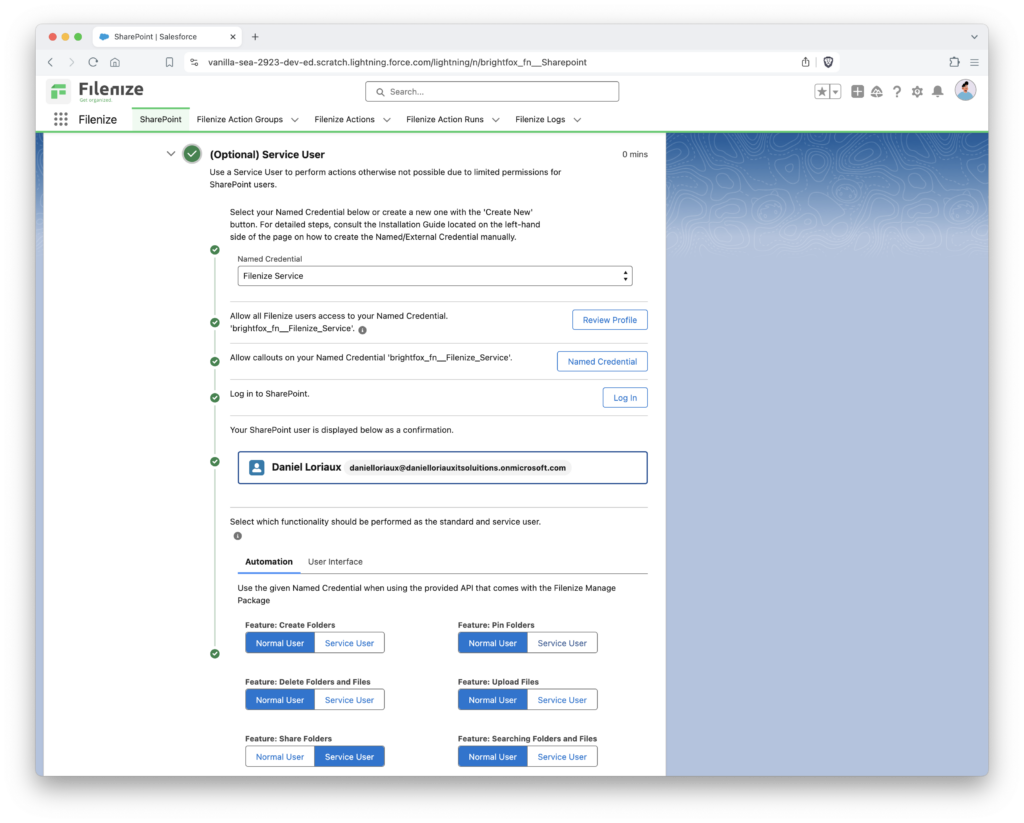
Optionally Use Service Users for More Control
Sometimes, an end-user needs to establish a predetermined folder structure that has already been approved by administrators. However, the user might lack permissions to create new folders in SharePoint. To circumvent this limitation, you can automate folder creation and assign this task to a service user with appropriate permissions.
Limit Full Control Access
Sharing folders in SharePoint typically requires Full Control access, which grants the highest level of permissions and may not be suitable for end-users. Instead, consider using Service Users to restrict permissions while still enabling folder sharing through the UI or automation. This approach helps maintain security and control over folder access without granting overly broad permissions.